This Edit menu command allows you to change a variety of advanced settings that determine how Sketchpad works. Change these settings only after careful consideration; most users never need to modify them or need to modify them only once.
To use this command, hold down the Shift key before activating the Edit menu, causing the Preferences command to become Advanced Preferences.
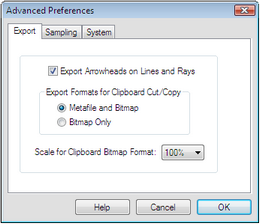
Here are the Advanced Preferences panels and the types of settings each controls:
Panel |
Settings |
Format of exported images |
|
Default and maximum number of samples for loci, function plots, and iterations |
|
Animation speed, screen resolution, language for imported GSP3/4 documents, and color menu |