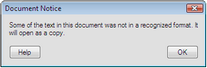
Documents that come from Sketchpad 4 and earlier versions of Sketchpad may not contain information about the language in which they were created. This presents no difficulty when you open an older document created in the same language as the one you use on your computer.
But if you try to open an older document that was created in a different language than the one your computer uses, Sketchpad may not be able to recognize the text because of the language differences. In this case, Sketchpad displays a message describing the problem.
If you know the language in which the original document was created, you may be able to read it successfully:
1.Hold the Shift key and choose Edit | Advanced Preferences | System.
2.Set the Language override for GSP3/GSP4 documents to the language in which the document was created.
3.Open the document.
4.Use Advanced Preferences again to change the Language override for GSP3/GSP4 documents back to its original setting.