The Measure menu allows you to measure numeric properties of selected objects. The commands in the top portion of the menu measure objects’ geometric properties; the commands in the bottom portion measure analytic properties.
If you want to measure a specific property and its command is not available, make sure you have only that command’s prerequisites selected. (You may have too many or too few objects selected.)
|
Click the name of any command in the menu to see detailed information about that command.
|
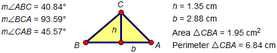
To measure an object’s properties, select the object and choose from the available commands in the Measure menu. Sketchpad produces a measurement — a named numeric value in the proper units — as the result. When you drag or change an object that you’ve measured, the measured value changes accordingly.
To use any of these commands, you must select the appropriate objects (the prerequisites) in the sketch.
Command: |
Prerequisites: |
One or more segments |
|
Two points, or one point and one straight object |
|
One or more polygon, arc sector, or arc segment interiors |
|
One or more circles or circle interiors |
|
Three points (select the vertex as the second point) |
|
One or more arcs, or a circle and two or three points on the circle |
|
One or more arcs, or a circle and two or three points on the circle |
|
One or more circles, circle interiors, arcs, or arc interiors |
|
One or more points on paths, or one path and one point not on the path |
|
One or more points |
|
One or more points |
|
One or more points |
|
Two points |
|
One or more straight objects |
|