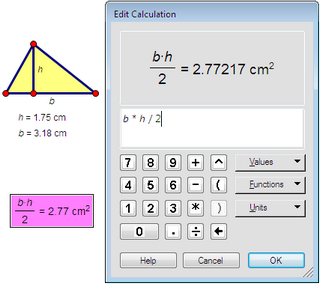This Number menu command displays the Calculator and allows you to create a calculation in the sketch.
The keyboard shortcut for Calculate is Alt+= (Windows) or ![]() = (Mac).
= (Mac).
A calculation can use constants and mathematical operations, and it can use measurements, calculations, and parameters that already exist in the sketch. The calculation can also use Sketchpad’s standard functions as well as any user-defined functions that already exist in the sketch.