| Show/Hide Hidden Text |
This Number menu command displays a dialog box allowing you to add one or more rows of data to a table. Each row of data captures the values of the tabulated measurements at the moment the row is added. Add Table Data is available when a single table created by the Number | Tabulate command is selected.
As a shortcut, you can add a single row to a table by double-clicking it with the Arrow tool.
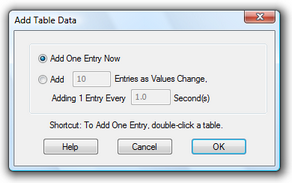
In the dialog box:
•Choose Add one entry now to add a single row to your table, capturing the current values of tabulated measurements.
•Choose Add entries as values change to add one or more rows automatically when the tabulated measurements next change. In the edit boxes, enter how many rows you want to add to the table, and the rate at which to add them.
Sketchpad lets you collect up to 25 rows of new data at a time. If you want to collect more than that, collect them in groups of 25 rows at a time.
You cannot use the Add Table Data command for a table of iterated measurements created using the Transform | Iterate command. If you want to add data to a table of iterated measurements, you must increase the level of iteration using Iteration Properties (or by selecting the iterated measurement table and pressing the + key). |
To remove data from a table, choose Number | Remove Table Data.
To remove only the last row from a table, hold the Shift key and double-click the table with the Arrow tool.