Occasionally you may want to create a segment that’s congruent to an existing segment. For instance, you might want to make a triangle or other polygon that’s congruent to an existing triangle or polygon, and that can be positioned and rotated as you please while always remaining congruent to the original.
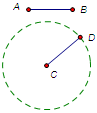
For this construction you’ll use the Construct | Circle by Center+Radius command to make a new segment CD exactly the same length as the original segment AB.
1.Use the Point tool to construct a starting point C. This will be the first endpoint of the new segment.
2.Select point C and the original segment AB. Choose Construct | Circle by Center+Radius to construct a circle whose radius is determined by the existing segment.
3.Use the Segment tool to construct a radius of the circle. This is the segment that will remain congruent to the original. Label the new segment endpoint D.
4.Hide the circle.
5.Test your construction by changing the length of the original segment, and by dragging endpoints C and D of the new segment.
See also:
How to Construct a Segment of Fixed Length