| Show/Hide Hidden Text |
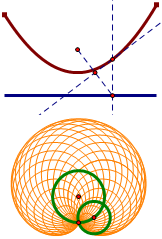
Selection prerequisites: One of the following combinations:
•One point (the driver) on a path (the domain) and one object (the driven object) that depends on the point
•One independent point (the driver), one path (the domain) that does not depend on the point, and one object (the driven object) that depends on the point
•One parameter (the driver) and one object (the driven object) that depends on the parameter (the domain is the numeric domain of the parameter)
This Construct menu command constructs the locus of the driven object as the driver moves or varies along the domain.
The driven object can be a point, a straight object, a circle, an arc, an interior, a picture, a function plot, or another locus.
If the driven object is a function plot, the command becomes Family of Functions.
If the driven object is a point locus, the command becomes Family of Curves.
If the driven object is a non-point locus, the command becomes Family of Loci.
One way to think of these prerequisites is that they specify three things: a driver, a domain, and a driven object. The driver is a point or parameter. For a point driver, the domain specifies the path on which it moves; for a parameter driver, the domain specifies the numeric values over which the parameter varies. The driven object is the object controlled by the driver; it’s the object that determines the appearance of the locus. |
To construct a locus, follow these steps:
1. Select the driver and the driven object. The position of the driven object must depend on the driver. (The order in which you select the objects does not matter.)
2. If the driver is an independent point, select the domain of the driver — a path object that does not depend on the driver.
3. Choose Construct | Locus.
If the driver is a parameter, the Plot Properties panel appears, allowing you to set the domain of the driver.
See Anatomy of a Locus for detailed examples of the many different types of loci you can construct.
See also: