| Show/Hide Hidden Text |
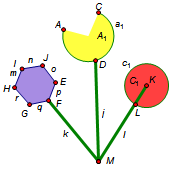
All points, straight objects, circles, arcs, interiors, point loci, measurements, parameters, calculations, functions, function plots, angle markers, and action buttons have labels. A label is text used to identify the object.
•Show or hide labels using the Text tool or Display | Show/Hide Labels.
•Reposition labels by dragging with the Text tool.
•Edit labels by double-clicking with the Text tool, by choosing Display | Label Objects, or by choosing Edit | Properties | Label.
When you edit a label, you can insert subscripts, symbols, Greek letters, and Unicode using support built into Sketchpad or using Unicode input methods available from your operating system.
•Change how labels are used in custom tools by choosing Edit | Properties | Label.
Italics: Sketchpad normally uses italics for most objects, including geometric objects, measurements, parameters, and user-defined function names. Calculations and function definitions appear using mathematical italics in a way that is consistent with the most common standards for mathematical typesetting.
To turn mathematical italicization on or off, choose Edit | Preferences | Text and use the Italicize all mathematical labels checkbox.
Default Labels: Here are the default labels Sketchpad uses for various kinds of objects:
Object |
Default Label |
A, B, C, … |
|
j, k, l, … |
|
c1, c2, c3, … |
|
C1, C2, C3, … |
|
a1, a2, a3, … |
|
A1, A2, A3, … |
|
P1, P2, P3, … |
|
L1, L2, L3, … |
|
Cannot show a label |
|
f, g, h, … |
|
y=f(x), … |
|
m1, m2, m3, … |
|
t1, t2, t3, … |
|
Cannot show a label |
|
Cannot show a label |
|
Label depends on action |
* When possible, a polygon with six or fewer vertices is labeled according to its vertices.
If Sketchpad runs out of letters with which to label points or straight objects, it starts over with A1 and j1.