| Show/Hide Hidden Text |
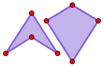
![]() Use the Polygon tools to construct a polygon, a polygon together with its segment edges, or the segment edges only.
Use the Polygon tools to construct a polygon, a polygon together with its segment edges, or the segment edges only.
There are three different versions of this tool: the Polygon tool, the Polygon and Edges tool, and the Polygon Edges tool.
To use any of these three tools:
1.Click three or more points. Click an existing point to use it, or click anywhere else to construct a new point.
2.Finish by clicking the first point again. (You can also finish by double-clicking the last point instead of single-clicking it.)
Choose a different Polygon tool by pressing and holding the Polygon tool icon in the Toolbox. When you press and hold, a menu pops out and you can choose any of the three tools.
If a Polygon tool is already active, you can switch to a different Polygon tool by holding the Shift key and pressing either the right or left arrow key.
The color and style of a new polygon's edges are determined by Sketchpad's Preferences or by the last straight object for which you set the color or style.
The Polygon tool constructs only the polygon. You can display the interior of the polygon, the frame, or both the frame and the interior by choosing Edit | Properties | Opacity. |
|
The Polygon and Edges tool constructs the polygon and the segments that form its edges. Use the segments to construct midpoints, perpendiculars, or other objects that require a segment. |
|
The Polygon Edges tool constructs only the segment edges, without constructing the polygon. If you are constructing segment edges for appearance only, you can instead construct the polygon and show just its frame. |
|
Use Edit | Properties | Opacity to show or hide the frame of the polygon, and to determine the opacity of the interior. (To show only the frame, first show the frame and then set Opacity to 0%.) There are several commands in the Construct menu that construct a polygon or the segment edges of a polygon. •Construct | Polygon Interior constructs the polygon determined by three or more selected points. The command name changes to describe the object that will be constructed. For instance, with five points selected, the command becomes Construct | Pentagon Interior. •Construct | Segments constructs the polygon segment edges determined by three or more selected points. |
While you’re constructing a polygon, you can hold down the Shift key to make the direction from the previous vertex to the new vertex horizontal, vertical, or at an angle of 15°, 30°, 45°, 60°, or 75°. Construct the new vertex before you release the Shift key. |