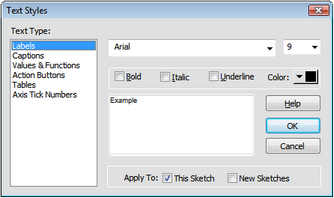
Use this dialog box to determine the default size and style for Sketchpad's labels and text objects.
To open this dialog box, choose Edit | Preferences | Text and click Set Text Style for New Text Objects.
Use the list to choose a specific type of text, and use the other controls in the dialog box to change the style for new text of that type. You can change the style for labels, captions, values, action buttons, tables, or axis tick numbers.
These settings affect only new text; they have no effect on existing text. To change the style of existing objects or labels, select the objects and use the Text Palette.